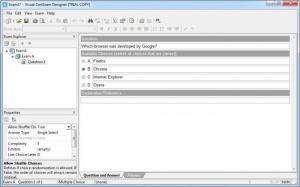Visual CertExam Suite
3.4.2
Size: 14 MB
Downloads: 51267
Platform: Windows (All Versions)
The best way to prepare for an exam is to simulate it. If the exam includes questions with multiple answer choices, you need to practice, as much as possible, with questions of this type. Visual CertExam Suite gives you the possibility of creating exams, with various types of questions. You may create questions that require selecting one of multiple answers, filling in a blank, clicking a certain area of an image and more. Instead of wasting time, by typing questions, answers and adjusting the alignment of the text, you can let this application help you with most of the work.
Visual CertExam Suite's installation file is almost 8 MB large. Besides providing a destination path and specifying what shortcuts you wish to create, you will not have to make any other configurations. You can install the application on Windows XP, Vista and Windows 7 and you will not have to meet high system requirements.
You can organize multiple exams, along with their questions, in a tree structure, on the left side of the software's interface. When you create a new question, a small window will show up, with multiple question types. You can select multiple choice questions or other types, that require clicking and dragging items, building lists, filling in a blank and more.
Depending on your choice, the main area of the interface will look different. For example, if you select a multiple choice question, you will have to type the question and multiple answers, in different fields. You can select the correct answer by clicking one of the radio buttons, located next to each text box. If your question has more than one correct answer, you may select a different answer type from a drop menu, which is located in a properties area, beneath the tree structure. This will replace the radio buttons with check boxes, making it possible to select multiple correct answers.
The interface, on which you create exams and questions, is one of two modules. The software lets you take the exams as well, on a separate interface, which can be launched with a different executable. The created exam sets are displayed in a list. There are various ways of taking an exam. After selecting a set, you will have the possibility of choosing an individual exam, taking questions from certain sections, taking a set number of questions or a specific range or taking the questions that were answered incorrectly. It is also possible to activate a timer and set it to expire after a certain number of minutes. When you finish an exam, the software displays your score, as well as the required score and it tells you if you have passed or failed.
Pros
You may create questions with numerous answering methods. You just need to type questions and answers or perform other basic actions, so you will have no difficulties when creating an exam. The software lets you take the exams as well and it will display various statistics when you are finished.
Cons
There are no serious drawbacks to encounter. Visual CertExam Suite provides an excellent solution if you need to prepare for a certification exam. Thanks to its user friendly interface and easy to understand functions, you can focus on practicing for your exam.
Visual CertExam Suite
3.4.2
Download
Visual CertExam Suite Awards
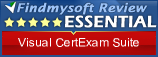
Visual CertExam Suite Editor’s Review Rating
Visual CertExam Suite has been reviewed by Frederick Barton on 05 Sep 2012. Based on the user interface, features and complexity, Findmysoft has rated Visual CertExam Suite 5 out of 5 stars, naming it Essential